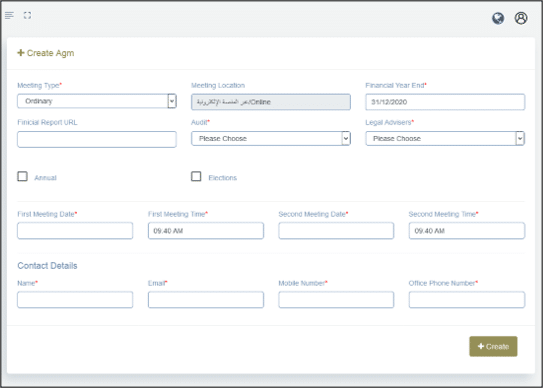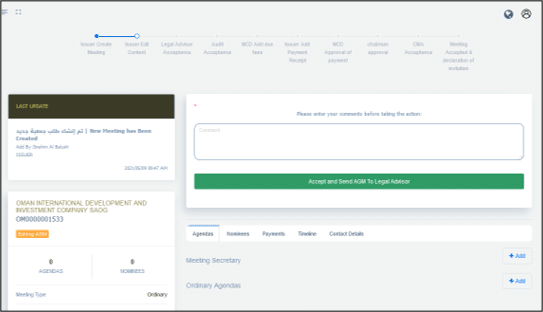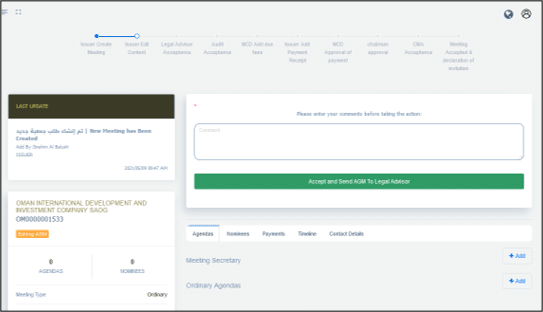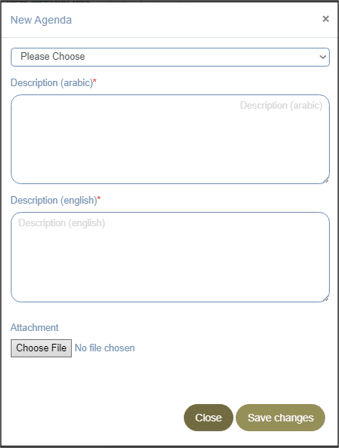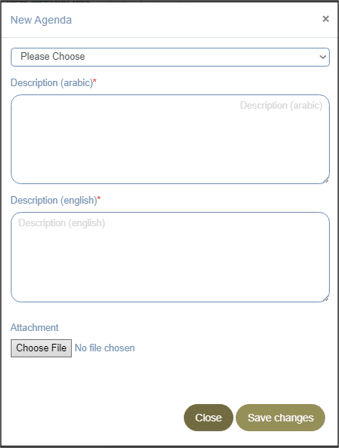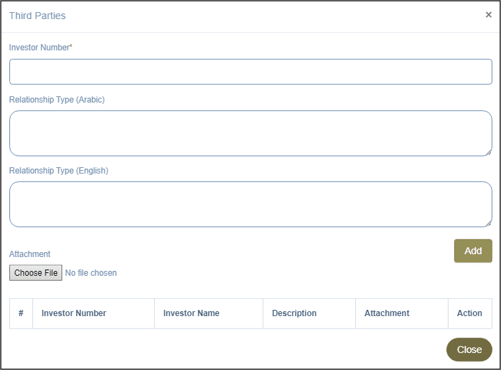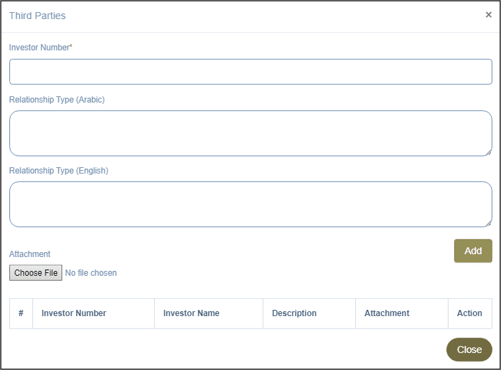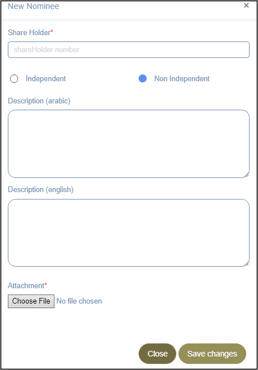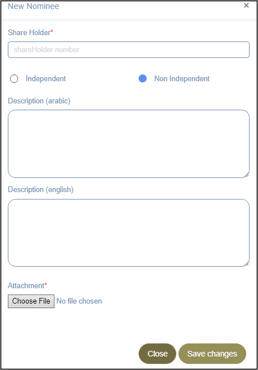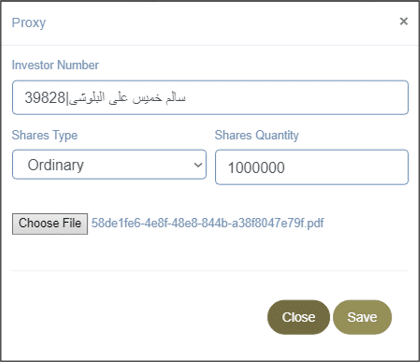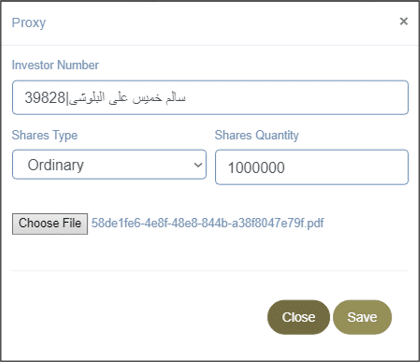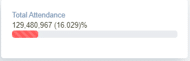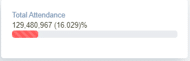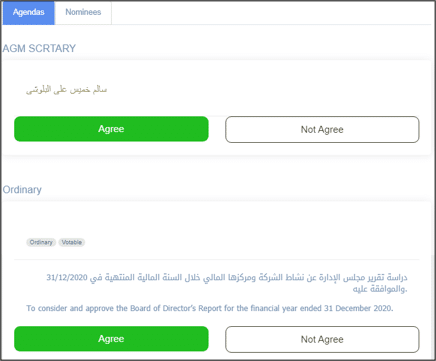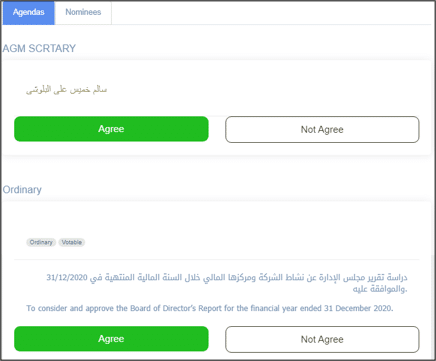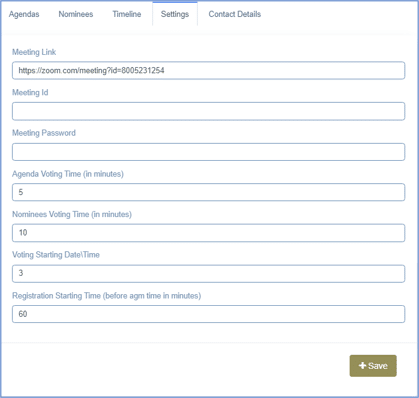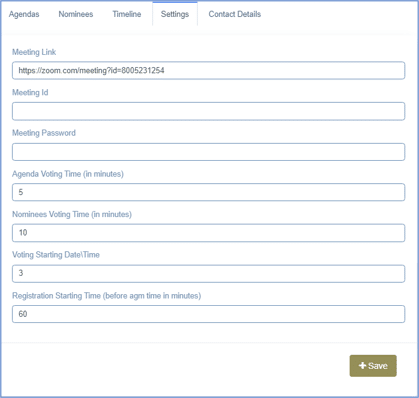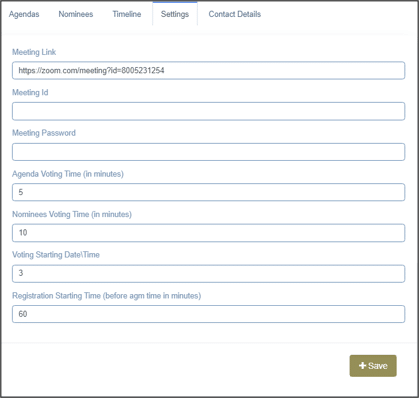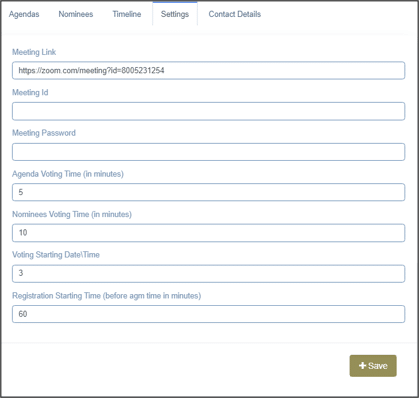A meeting management software platform supports organizations in outlining, organizing, running, and evaluate great meetings. Despite the seemingly straightforward purpose. It helps individuals and teams plan, organize, run, and record results during meetings. Common meeting productivity features include scheduling and invitations, agenda building and distribution, note-taking during meetings, timers, action item and decision tracking, and minutes generation. The benefits of a board management software include real-time dissemination of information, automated meeting preparation, digitized documentation, and clearer communication channels.
An online electronic platform for the management of general assemblies provided by FRONTECH Company .
This service allows shareholders to electronically attend the general assemblies of joint stock companies and investment funds.
All parties are allowed to attend the live broadcast at the time of the meeting, and they exercise their rights to discuss agenda items, vote and elect boards of directors.